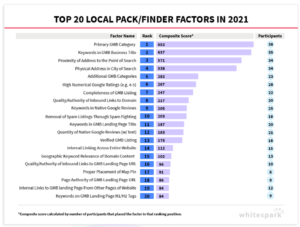Hello everyone, my name is Lucas Dantas and in today’s blog I will be talking about Google Business categories. I can’t stretch enough how important your primary category is for your rankings and overall visibility, if you already have a business listing keep reading this article to find the right categories for your business because they can make or break your business in Google search results.
Let’s start taking a good look at the ranking below, it shows the top 20 most influential ranking factor for Google searches.

As you see, categories are placed as the 1st and 5th most influential factors for Google searches. And with that in mind I have created this blog article, to help you figure out what categories you should be choosing for your listing so you get better chances of being discovered by potential customers when they search for the services or products you offer.
If you have setup a Google Business Profile listing already or are in the process of doing so, you need to choose categories that are more suited for your business listing. Piece of cake, right? Not quite right, there are currently more than 4,000 categories

Primary Category
As its name indicates, it’s the most important ranking factor of Google Business listings.

You should always choose the primary category based on the area of the business you want to concentrate on.
That means if your business have a more lucrative service or a service that is easier to be done in volume, that is the service you should have as your primary category and then you can add the other types of services as additional categories in your listing.

When you are adding categories to your business, you may find several categories that will apply for your business, however the list provided is only partially helpful as there could be many more that you can be using.
If you would like to understand the extent of the categories you have at your disposal and find the full list of services available on Google Business Profile, I recommend a tool called Pleper.
You can sign up for Pleper for free if you have less than 5 business listings using this link.
Pleper – Local SEO Tool
After signing up for Pleper, access your navigation bar, select Tools and click on Google My Business Categories – Full List 2022.

Scroll down and make sure the language and country of choice are correct before clicking on Fetch Google Business Profile Categories.

Categories can be different from country to country, so it’s important you have the right options selected here.
Now scroll all the down to Results and enter the category you think is the most appropriate for your business in the blank field. In this example, I will use roofing.

Just like in Google, you can see the suggestion list based on what you have typed, but what makes this tool powerful is that when you click on the category you think is more relevant to your business, a new window will open and you will see all the related categories Google has associated with it.

This is very useful. Firstly, because you might come across a category that is far more relevant as a primary one and because you may want to use some of these related options as secondary categories as long as you provide those services.
Let’s take a look at another example and search for event venue.

When I look for event venue, only one option is available in the search results. However, if I look into the related categories, I can see there are plenty of other possibilities that do not show on Google suggestions.

Once you have selected your primary category, you should consider adding secondary ones because it will also contribute to improving your reach and rank for additional keywords on Google search results.
Secondary Business Categories
The process to add secondary business categories is the same for the primary category. Use Pleper to look at what is available and choose what you believe will make commercial sense.
Let’s go back to the roofing example again, imagine for a second that you own a roofing business, you’re not ranking as high as your competitors and you would like to know what categories they are using. You can’t, right? Google only shows the primary category when you look at their profiles on search results.

Fortunately, I have found out a tool called GMB Everywhere. This is a simple tool you can add to your Google chrome browser that will provide valuable information about your competitors that you can use in your favor. So if you are not sure which secondary categories (or even primary category) you should choose for your business, you can now spy on your competitors and see the exact categories they have been using.
How To Install GMB Everywhere
To download the extension, use this link.

Then click on Add to Chrome.

And now click on Add extension.

Once you have downloaded and enabled the extension, go to Google Maps. Conduct a search for the services you provide and see how the screen looks like now.

GMB Everywhere will overlay the information about all the listing in the results.
Now, let’s use this information to boost your rankings. Using the GMB Everywhere extension, conduct a search for the keywords you want to rank for or search for your main competitors on Google Maps.
You will see that GMB Everywhere will highlight their primary business category with a star in front of it and the other ones are all additional categories.

If some of the categories you have found are relevant for your business, add them to your business listing as well.
Whichever primary business category you select, make sure it is aligned with the content of your website. For instance, if you own an event venue that does mostly wedding and receptions, use wedding venue as the primary category and make the content of your page about wedding venue and receptions.
The title of your page and description should also include the keywords you want to rank for.

Also, make sure that on that page you include the keyword on the header.

That will send Google a strong signal that your website is relevant for the searches giving your listing a much better chance to rank for keywords.
That is it for today. I hope you have enjoyed this content and if you need help with your Google Business Profile, feel free to contact us using this link.